I cannot stress enough how often I was in the position where I had a polysurface in Rhino and some edges or surfaces apparently did not connect properly. This caused me major headaches a lot of times and I wish I knew about this little hack a long time ago.
I was browing the web as you do looking for propably a solution to another problem I had in Rhino, when I stumbled upon the "connect edges" command. A revelation! The tool basically turns up the tolerance for the selected edges so Rhino will see them as properly aligned. This I think is huge and if you aren't aware of the tool, I hope it saves you a lot of time rebuilding surfaces and hoping and swearing in front of your screen.
All right that's all, I hope you like the video. Here it is:

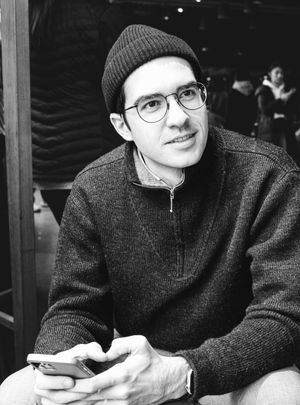
Member discussion